 The Ghost of Computers PastApril 22, 2015
Shortly after Apple Computer graduated from two Steves working in a garage, a friend of mine, Charlie Kellner, went to work for them. Charlie and I had been room-mates are Oregon State University in 1970, and he was a bonafide genius. Charlie had introduced me to Apple shortly before moving to California, when he purchased Apple II, serial number 768. As an enthusiastic student of Occupational Therapy, I began to argue that, “People with disabilities could really use something like this.” Considering that, at this time, personal computers were little more than expensive toys for hobbyists, this was either very prescient, or moderately demented. When I started my Master’s program in OT in 1980, recognizing that my motor skills would make typing a perfect thesis more or less impossible, and being unwilling to pay $5-10 dollars per page to have it typed for me, my wife and I invested $5000 in an Apple ][+, with 48K of memory, a 16K language card, and a Qume Sprint 5/45 Daisy Wheel Printer. We were able to afford this because Apple had a “close friends and family discount” of 30%, and flat rate shipping of $28. This computer we called “Mrs. Merdle,” after Lord Peter Whimsey’s car. For those not familiar with ancient technology, the Apple ][+, even fully loaded with memory, was a very limited machine. Because BASIC didn’t recognize upper and lower case, the keyboard was upper case only, with a shift key that shifted only the number row. The display was 40 characters wide by 24 lines deep. The graphics were either a LORES 40 x 48 display, with 16 colors (including two grays that looked exactly the same) or HIRES graphics, a 280x192 location screen with six colors. The reason for my high-end purchases was that I had some “real” word-processing options by moving up. The 16K Language Card allowed me to run the Pascal Language Editor, which did both upper and lower case characters, using escape codes to get shifted letters, and displayed the upper case in reverse video. And, it would, after a fashion, support an 80 character line of text. It did this by first showing the left hand side of the line, then flipping to the rightmost 40 characters. It did not follow the cursor, so proof reading was a bit awkward. I was also able to obtain, through Charlie, an internal-to-Apple formatting program, that would make bold, underlining, and other formatting changes through imbedded “dot codes.” typing .bold would turn bold face on and off, and other codes did similar transforms. These codes would drive the Qume printer, which is why we had a printer that cost more than the computer. On that system, bold face was created by typing the character, shifting 1/72 of an inch to the right, and typing the character again. 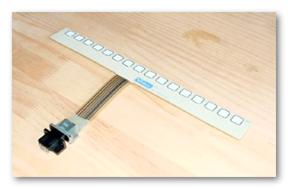
Shortly after I purchased this computer, I learned of a method, supported by the Pascal editor, of making the shift key work more realistically. The “One-wire shift key mod” required installing a wire from the Button2 pin of the game port to pin 24 of the keyboard electronics. Now, in Pascal, upper case characters are typed by hitting the shift key, as a typist would expect. In order to facilitate entering the formatting codes, I eventually added a Videx Function key strip. This strip mounted above the keyboard, and plugged in-between the keyboard controller chip and the mother board. (This required carefully removing the keyboard chip, plugging in the function keys, then inserting the keyboard chip back onto the function strip plug.) Each of the function keys could be programmed to generate a formatting command. Because reading with inverse-video caps was tedious, I later added an aftermarket character encoder chip. With this chip, I could see true upper and lower case characters. This required pulling the old character chip from the motherboard, and carefully inserting the replacement. Finally, before I was done, I installed an 80-column card, so that I could see an entire row of text at a time. As it happened, installing this card made the new character encoder un-necessary, but the two upgrades were several months apart, and 80-column cards weren’t even available when I did the encoder. Oh, well. In 1984 or so, when the clinic where I worked bought several Apple IIe computers, I found that working on my Apple ][+ keyboard by night, and the IIe by day was a bit of a problem, because I had trouble shifting between the two keyboard layouts. I was able to sell my Apple ][+ to a local therapist and apply the money to a new Apple IIe, which could, natively, do all the things I had modified my ][+ to do, except for the function keys, which I missed. In 1986, Apple introduced the IIGS, the first computer that had accessibility designed in. The first 50,000 of these had a special “Woz” case, and I was able to sell my IIe to the family of a patient, and get one of the Woz machines. In about 1988, I received a call from a local therapist. Her clinic had an Apple ][+ that had been purchased some years before for a speech project. They were trying to get that project going, at long last. When they opened the top of their computer, they saw that the insides were not stock. Since they had no documentation with the computer (it had gone astray, somewhere along the way), would I please come and look at it, and see if I could identify what was inside? When I arrived, I found that the computer in question was my old friend, Mrs. Merdle. I was able to tell them exactly what was inside! Denis Anson, MS, OTR |